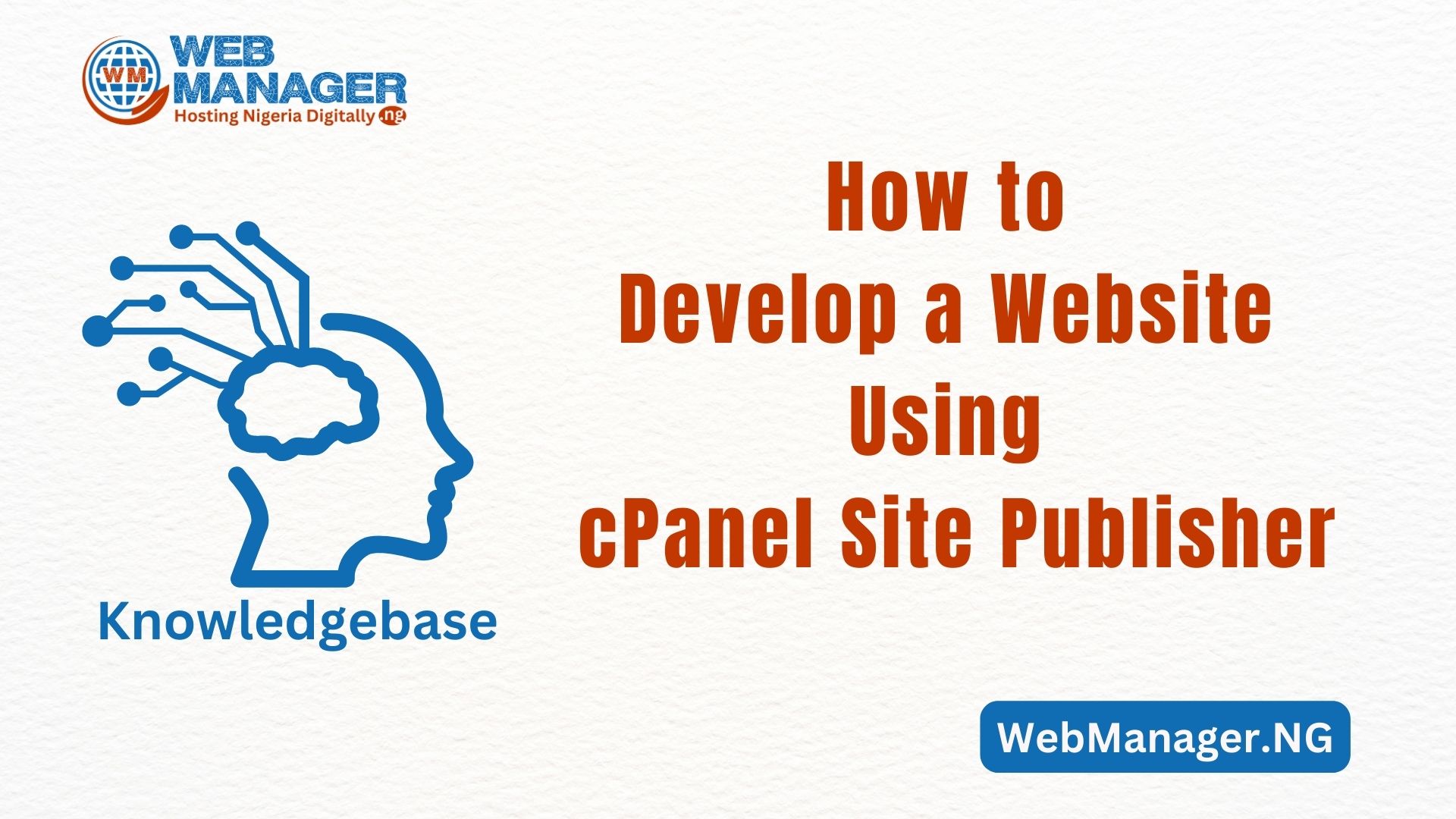A .gov.ng domain is a top-level domain used exclusively by the Nigerian government and its agencies. It is used for official government websites and email addresses.
Having a .gov.ng domain name for official government websites and email addresses brings about several benefits. It can only be registered by Government agencies, MDAs, Local governments, and Federal Governments in Nigeria.
Here are some of them:
- Credibility: A .gov.ng domain name lends credibility to the government’s websites and email addresses, as it is a clear indication that they are legitimate and verified by the Nigerian government.
- Trust: By using a .gov.ng domain name, the government can build trust among its citizens and other stakeholders. This is particularly important for websites that deal with sensitive information such as tax records, national security, and public services.
- Security: A .gov.ng domain name provides an added layer of security for government websites and email addresses. It is easier for citizens to identify phishing scams or fraudulent activities by checking the domain name of the website or email address.
To register a .gov.ng domain, you would need to submit some documents to prove that you are a regulated/legal Government Organization in Nigeria.
Please note .GOV.NG is a restricted domain & to activate your domain you need to send us the following documents:
- Get an authorization letter from the ministry or agency requesting for the domain name.
- Mention in the letter, the admin and technical contact person/name & address details of the domain. The contact person should be a permanent staff of the ministry and not a tenured staff. See the sample letter below.
Below is a step-by-step guide to complete your registration for a .gov.ng domain.
- Search your .gov.ng domain: Simply enter the desired domain name in the search box and the buy .ng domain page and click “Search”. If the domain is available, you can proceed with registration. If it’s unavailable, suggested alternatives will be provided or you can search for another .ng domain name.
- Fill in your Registrant details: After selecting your ideal .ng domain name, the next step is to create an account on WebManager.NG. This process requires you to fill in your personal details which will be used as your Domain’s Registrant Information.
- Pay for your Domain Name: The final step is to review your order summary and then Proceed to checkout, where you can make the payment via Debit/Credit Cards or through Bank. Once the payment is done, your domain name will be instantly activated.
- Forward the required documents for .gov.ng domain: Once you have paid the invoice then you need to send us the documents to complete the registration of your domain. The .gov.ng is a restricted/closed TLD and there are some requirements to register this extension. Please read the above-mentioned requirements for more details. Below is the format for the “Letter from the head of the institution” Follow the below format or pattern to write the letter to avoid delays.
- Wait for Approval: We will then send all the above documents to NIRA (Nigeria Internet Registration Association) the .NG domains Registry for approval. After they have verified your documents, your domain will be activated and you can then start using it.
Generally, it takes 7 days or less for the documents to be verified and the domain to be activated. If you have any further queries regarding this, you can contact our support anytime. We will answer all your questions. You can also contact our Chat Support Team at our website for any kind of query regarding the registration of the .gov.ng domain. Once your domain is approved and activated by NIRA, you will get an update from us on your registered email. After the activation of your domain name, you can start managing your domain name directly from your account.
After you have submitted these documents, we will forward them to NIRA (.NG Domains Registry) for approval. After they have verified all your documents, they will then activate your domain name. We will then inform you once your domain is active & ready for use.
In most cases, the documents are approved and the domain is activated in under 1 Week.
[Date]
To
Nigeria Internet Registration Association,
8, Funsho Williams Avenue, Iponri, Surulere,
Lagos, Nigeria.
Subject: Application for [Your fourth-level domain Name] domain registration
Dear Sir/Madam,
Our agency, [Your ministry or agency Name] approved by [name of Government agencies, MDA’s, Local Goverment, and Federal Government’s] has adopted the domain name [Your fourth level domain name] of [Your state name].
a). The admin contact details are:
[Name, Email, Phone number and Designation]
b). The Technical contact details are:
[Name, Email, Phone number and Designation]
c). The nameservers are:
[The two name-servers that you would like to use for the domain]
We will be very grateful if the [your fourth-level domain name] could be register by us.
We attached hereby our authorization Letter ahead document.
We shall be very thankful to you for this.
Your faithfully,
[Signature by the permanent Secretary of the Ministry/Executive Secretary/Director-General in the case of Federal Government]
[Name of the Authorized Signatory]
[Post of the Signatory]
Overall, the .gov.ng domain is a great choice for Nigerian educational institutions looking to establish a strong online presence that reflects their affiliation with the country’s educational system.
In summary, using a .gov.ng domain name for government websites and email addresses is a strategic move that enhances the government’s credibility, trustworthiness, and security.