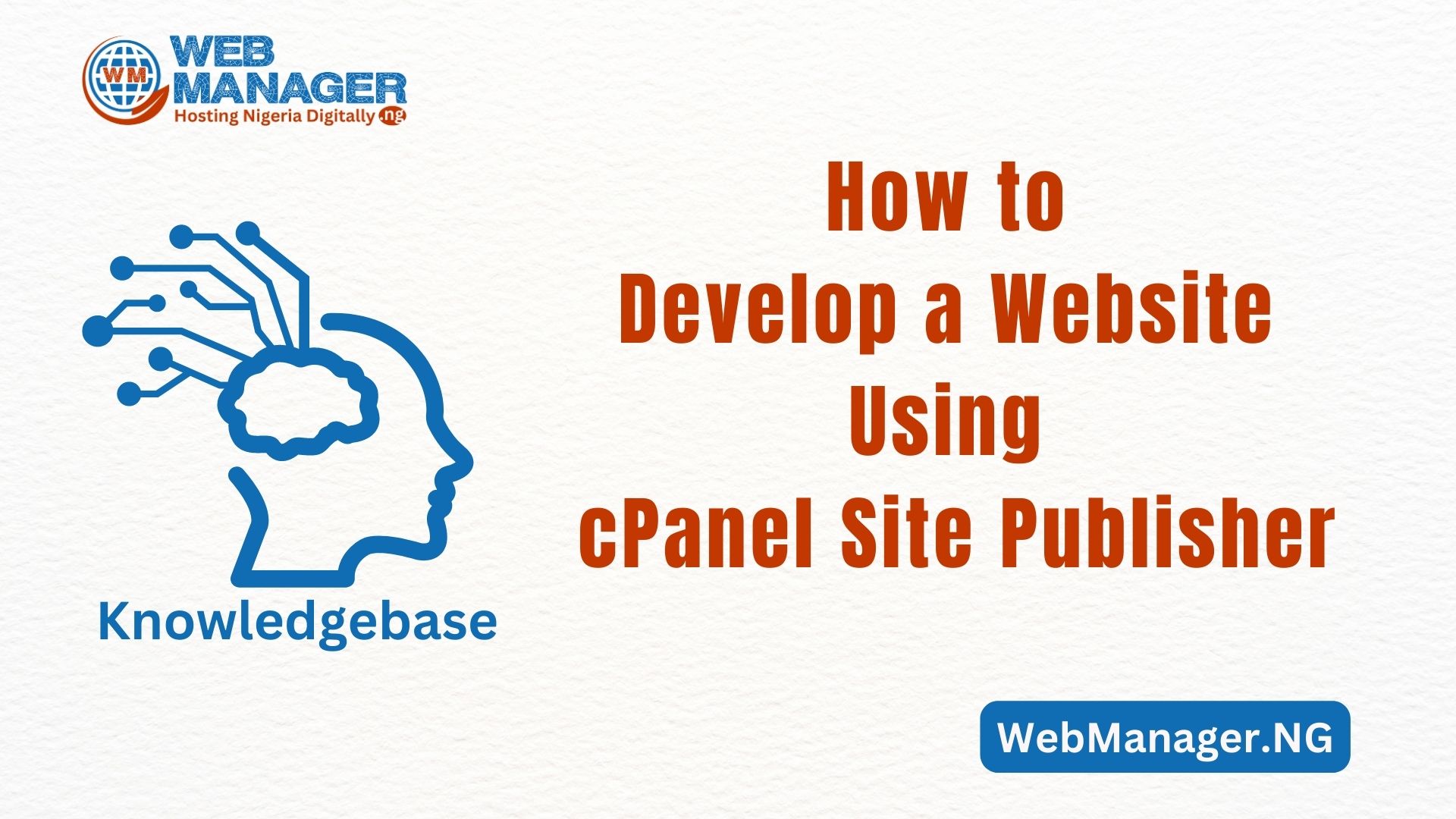In this step-by-step guide, you will learn how to develop a website using cPanel Site Publisher. This article provides step-by-step instructions, FAQs, and important facts and figures to help you get started.
What is cPanel Site Publisher?
cPanel Site Publisher is a website builder that simplifies the website development process, allowing you to create a website without any coding knowledge. It provides a range of website templates and customization options, making it easy to create a website that suits your needs.
In today’s digital world, having a website is crucial for businesses, bloggers, and anyone who wants to establish an online presence. Developing a website may seem like a daunting task, but with cPanel Site Publisher, you can easily create a professional-looking website in just a few clicks. Guess what, WebManager.NG provides this tool for free and you can use it with any of our website hosting packages. In this article, we will guide you through the process of developing a website using cPanel Site Publisher.
Step-by-Step Guide: How to Develop a Website Using cPanel Site Publisher
Before going through this guide, we believe that you already have an active hosting plan with a registered active domain or you are planning to get one.
Follow the step-by-step guide below to develop your website using our cPanel Site Publisher:
Step 1: Log in to cPanel
Log in to cPanel using your credentials. If you are unsure of how to access cPanel, kindly use this guide.
Step 2: Click on Site Publisher
Once you are logged in to cPanel, navigate to the “Site Publisher” icon and click on it. You can locate the Site Publisher on the “Domain Menu” or simply use the search bar.
Step 3: Select Installation Domain
This step is very important if you have two or more domain names as an addon on your cPanel. Then, you will need to select the particular domain on which you wish to install your new site.
Step 4: Choose a Template
Next, choose a template for your website. cPanel Site Publisher provides a range of templates that you can choose from, depending on your needs like Single Page About, Singel Page Personal, Single Page Business, and many others. Once you have chosen a template, click on the “Preview” button to see how it will look.
Step 5: Customize Your Template
After you have chosen a template, you can customize it to suit your needs. You can change the font, colors, and other design elements. Additionally, you can add content to your website by selecting the “Add Content” option. You can also configure our website Meta Tags as well as the Google Analytics Tracker ID.
Step 6: Publish Your Website
Once you have customized your website, you can publish it by clicking on the “Publish” button. Your website will now be live and accessible to the public.
FAQs: Common Questions About cPanel Site Publisher
What is cPanel Site Publisher?
cPanel Site Publisher is a website builder that simplifies the website development process, allowing you to create a website without any coding knowledge. It provides a range of website templates and customization options, making it easy to create a website that suits your needs.
How much does cPanel Site Publisher cost?
cPanel Site Publisher is included with most cPanel hosting plans but with WebManager.NG, it is included in all our plans, so there is no additional cost to use it.
Can I use my own domain name with cPanel Site Publisher?
Yes, you can use your own domain name with cPanel Site Publisher. Simply follow the steps we have provided you to set up your domain name.
Is cPanel Site Publisher SEO-friendly?
Yes, cPanel Site Publisher is designed to be SEO-friendly. It provides features such as customizable page titles and meta descriptions, allowing you to optimize your website for search engines.
Can I add my own custom code to my website developed with cPanel Site Publisher?
Yes, you can add your own custom code to your website developed with cPanel Site Publisher. Simply select the “HTML Editor” option to add your code.
Important Facts and Figures About cPanel Site Publisher
- cPanel Site Publisher provides a range of website templates, making it easy to create a professional-looking website without any coding knowledge.
- cPanel Site Publisher is included with most cPanel hosting plans, so there is no additional cost to developing your website.
- cPanel Site Publisher is designed to be SEO-friendly, providing features that allow you to optimize your website for search engines.
- With cPanel Site Publisher, you can easily create a website that is responsive, meaning it will look great on desktops, laptops, tablets, and mobile devices.
- The website builder provides a range of customization options, allowing you to personalize your website to suit your needs.
- You can add your own custom code to your website developed with cPanel Site Publisher, providing you with even more flexibility.
Conclusion
Developing a website may seem like a daunting task, but with cPanel Site Publisher, you can easily create a professional-looking website in just a few clicks. By following the step-by-step guide provided in this article, you can develop your website without any coding knowledge. Additionally, the FAQs and important facts and figures provided will help you better understand cPanel Site Publisher and its capabilities.
With its range of website templates and customization options, cPanel Site Publisher provides a great solution for anyone looking to develop a website quickly and easily. Whether you are a blogger, small business owner, or simply looking to establish an online presence, cPanel Site Publisher can help you achieve your goals. So why wait? Start developing your website today using cPanel Site Publisher!
cPanel Site Publisher is designed to be SEO-friendly, providing features that allow you to optimize your website for search engines.