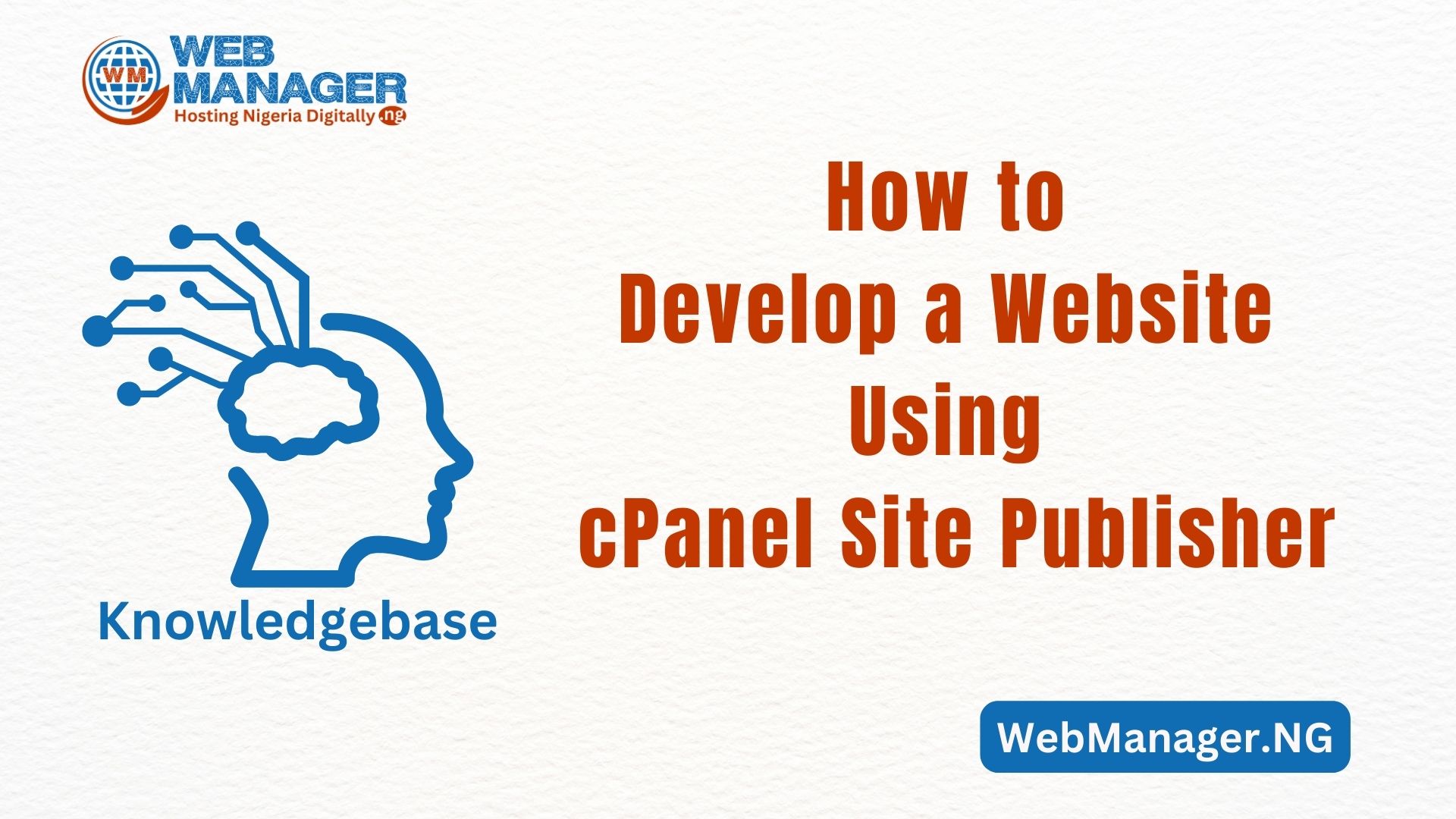It is now very easy to move your Namecheap domain to a WebManager account using the Change Ownership option found on Namecheap.
This is possible because we are in partnership with Namecheap so you do not need the EPP code to perform a transfer from Namecheap to us this process is called Domain Push.
To proceed with your domain push, follow the steps below:
Steps to Push Domain from Namecheap to WebManager.NG
This process is free as you only need to renew your domain with us and not register.
1. Head to your Namecheap account and click on the Domain List
2. On the Domain List from the left sidebar and click on the Manage button next to your domain:
3. Go to the Sharing & Transfer tab and find the Change Ownership section. Enter WebManager username which is “Bazecity” and click on the Change button:
4. Just fill in your account password for authorization and select Registrant Contact in the modal window that appears. The process is free of charge.
At this point, WebManager will receive your transfer and if the profile settings are correctly filled in for the destination account, the domain will be moved to WebManager instantly.
Once this is done, kindly open a ticket with the domain department informing us about this push, this way, we will add the domain up to your account instantly.
Note that Domain push does not affect the DNS settings, and that is why there will be no downtime (for both the website and the email service) if you already pointed our Nameservers during the transfer process, but if not, you can learn how to change/update your domain Nameservers.
Tips to Consider Before a Domain Push
- 1. You don’t have to wait for 60 days to move a domain from Namecheap to WebManager.NG account, either from the moment of registration or the previous transfer.
- 2. It is not possible to move expired domain names between Namecheap account to WebManager.NG account. They should be renewed first.
- 3. Domain Privacy/PremiumDNS subscriptions (both enabled/disabled) can be pushed between Namecheap accounts to WebManager only along with the domain.
- 4. Domains listed in Namecheap Marketplace should be removed from the listing beforehand, otherwise, the push will not be completed.
- 5. When you asked for the new owner’s username, kindly enter “Bazecity”