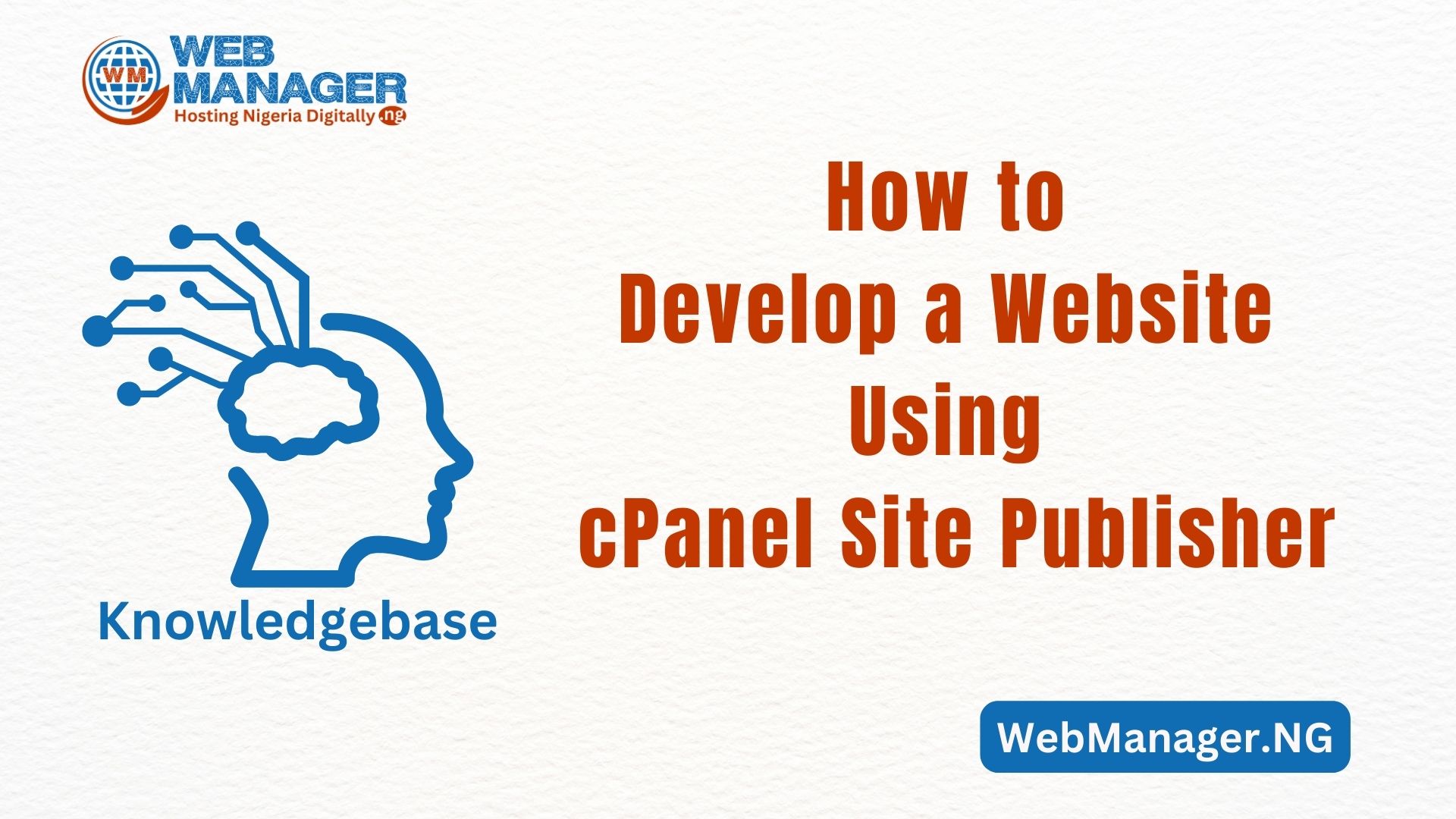In this article, you shall be learning two simple ways to easily log in to your cPanel account on WebManager.NG.
cPanel is a control panel that comes with the WebManager.NG’s hosting plans. The cPanel enables you to manage your hosting account. You can also use the cPanel to manage your emails, install scripts and software, add and manage your domains, and databases and upload your website content on the server.
To log in to your cPanel, you can follow any of the 2 steps provided below.
Login via direct cPanel URL
1). Visit yourdomain.com:2083 or yourdomain.com/cpanel or cpanel.yourdomain.com
2). Enter your Login details that is your username and password and click “Login”.
Note: For your hosting account/cPanel login details you can check your email (with which you are registered at WebManager.NG) for our welcome mail received with subject “New Hosting Account Information”. In the email, you will find all the details including your cPanel login details, FTP details & other login information.
Login via the Client Area
To login to your control panel through your dashboard/client area on WebManager.NG, you would need to first Login into your account on WebManager.NG.
Once you are logged in, you will see the list of all the cPanel hosting accounts you have active. Then, click on the particular account you wish to login into and the system will automatically redirect you to your control panel account.
Note: If the system requests Login details like Username and Password, then provide the given information listed in the first step.
That is it.