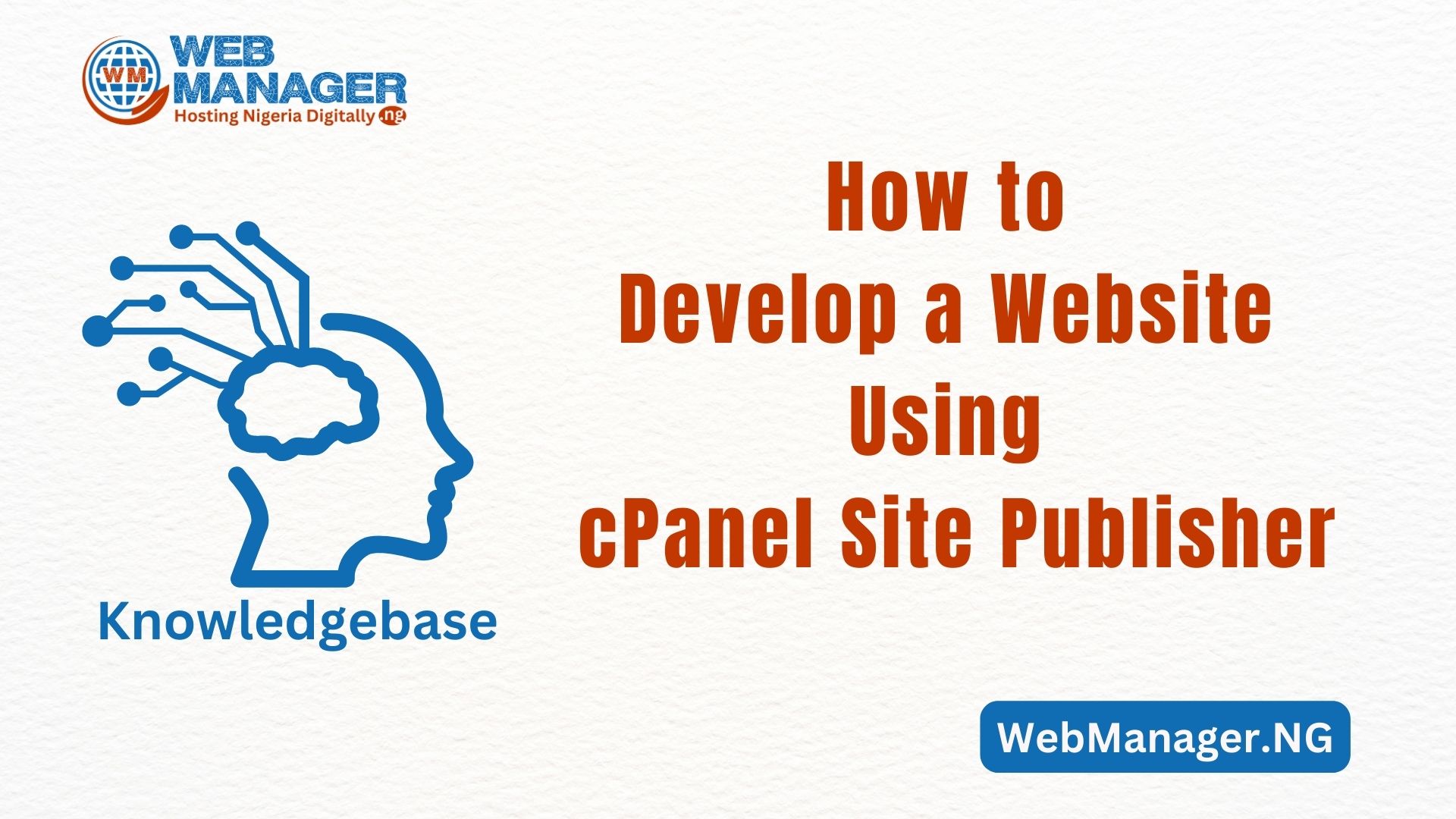With the Site Quality Monitoring tool, you can rest assured that your website is accessible and discoverable. This tool enables users to scan for common issues and diagnose, as well as fix items that could lead to downtime.
Locate the Site Quality Monitoring Tool in the cpanel dashboard to get started.

Create Project
The next interface you will see when you click on the “Site Quality Monitoring” button will provide you with the option to create a project.
Specify the domain you wish to use and the email address you wish to receive notifications regarding the project. Once you are done, scroll down and click on Create Project.

Activate
The next thing for you to do is to activate your account with the code which will be sent to the email address you provided on the previous page.
Account Confirmation
As soon as you verify your account, a confirmation message will be displayed and then you will be redirected to your monitored website.

There you have it! You can monitor your site’s performance from time to time with this powerful tool with ease. In addition, you will be receiving notifications once something goes wrong with your site.
Should you need further assistance, please don’t hesitate to contact us.